Replacing Cyloop Color¶
Getting the File¶
First you're going to need to drag playercommon.pac onto HedgeArcPack.exe to get a playercommon folder. Then, find the player_common.rfl file in that folder, and open it in 010 editor.
Using The Binary Template¶
You're going to need to use the PlayerParameters.bt binary template on 010 editor. This can be done by going to "Templates" at the top and pressing "Open Template" and selecting the PlayerParameters.bt
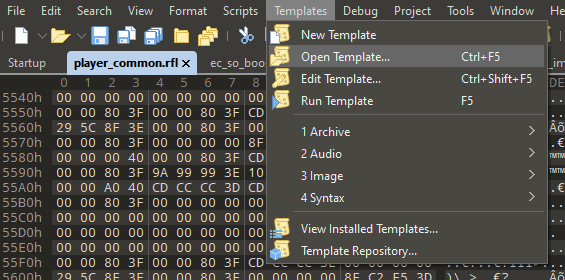
Afterwards, you can press "Run Template" and it should bring up a new window in 010 editor.
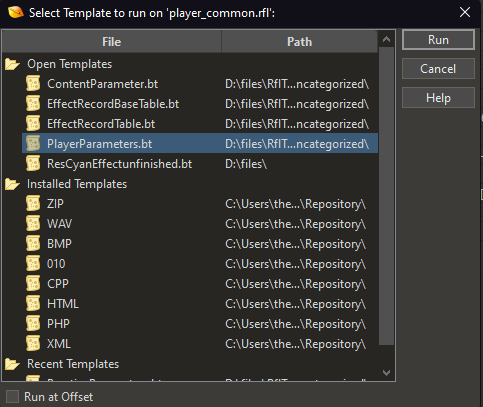
Info
If a new window doesn't appear, restart 010 editor or reload player_common.rfl into the editor
Run the PlayerParameters.bt template and you should see new information in the Variables tab in 010 editor. Split your editor so that you can see your hex values, the inspector tab, and the variables tab all at once.

Now you're ready to hex edit!
Editing the file¶
Open struct PlayerParameters data in variables, then go into struct CommonPackage common, and find struct PlayerParamCyloop cyloop
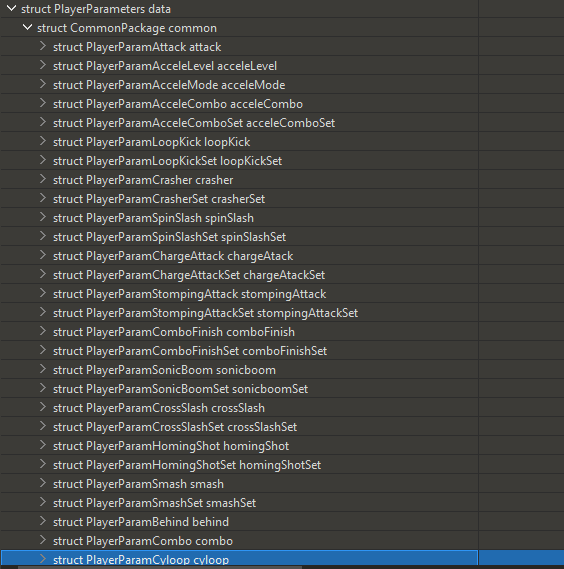
Open the cyloop struct and find CyloopLocusParameter locus, this holds the colors for the cyloop across multiple variables. Each color will look like this (there are 3 of these):

...or these (there are 2 of these)
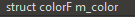
When you open these variables, you will see 4 values, float r, g, b, and a. These values don't make sense so keep up with this:
- Float r is alpha
- Float g is red
- Float b is green
- Float a is blue
Choose a color with its rgb decimal code (ex: Lawn Green is (124,252,0)), then take each of your values and divide them by 255.
Example
- 124/255 = .489 (red)
- 252/255 = .988 (green)
- 0/255 = 0 (blue)
Replace the float values with your new values (you don't need to touch float r), like the example below:
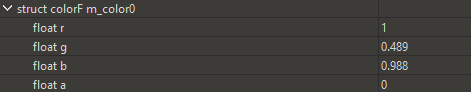
Do this for all of the color struct variables from earlier. This will replace all of the different parts of the cyloop, but you can mix colors for different results, like making some of the cyloop variables red, and some white.
Saving Your Changes¶
Once you're happy with your color choices, go to "File"" and save your player_common.rfl file. Then, repack your playercommon folder into a .pac file, which you can then use in your mod!
